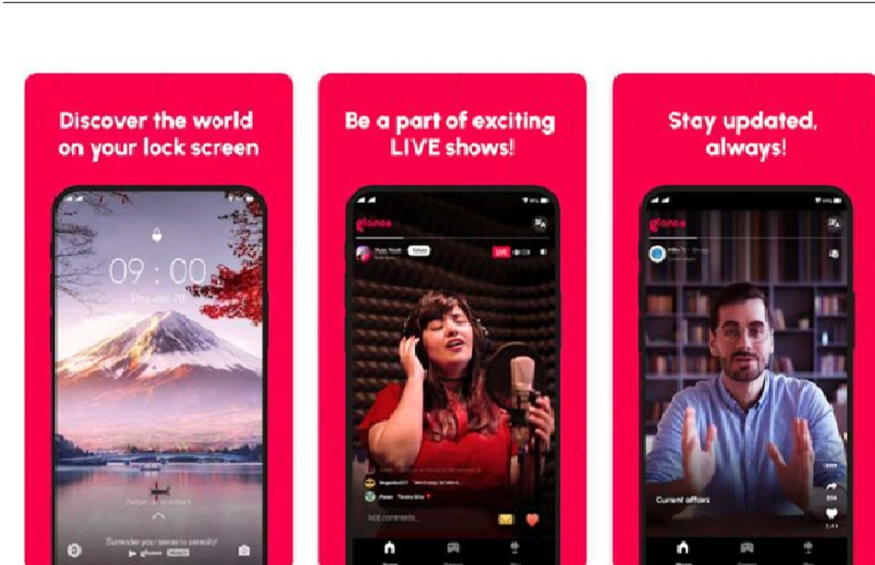Are you bored with using your phone’s static lock screen wallpaper? Well, fret not! Smartphone manufacturers understand the importance of keeping its users engaged and refreshed. That’s why a few phones now have preloaded the Glance lock screen on its devices, which offers curated content tailored to user’s preferences, and delightful rotation of captivating wallpapers for your lock screen.
While this feature may be attractive to some individuals, there are users who wish to maintain a specific wallpaper as a cherished memory or prefer a consistent lock screen appearance. We understand that personal preferences may vary, and if you find yourself wanting to disable the feature for any reason, you’ve come to the right place.
In this blog, we will provide you with a comprehensive, step-by-step tutorial accompanied by helpful screenshots, guiding you through the process of how to off Glance on smartphone. Are you ready? Let’s dive in!
What Is Glance?
Introducing Glance Lock Screen, available on leading smartphone manufacturers like Xiaomi, Samsung, Oppo, etc. This brilliant innovation that turns your phone’s lock screen into a dynamic hub of personalised information, catering to your every need with unrivalled convenience and style. Say goodbye to the mundane, static lock screens of the past and embrace a world of limitless possibilities!
Glance Lock Screen is your gateway to a captivating realm of instant enlightenment. Picture a symphony of intelligence and creativity, all beautifully condensed into a single touch. With Glance, your lock screen transforms into a mesmerising mosaic adorned with a breathtaking tapestry of vital tidbits and tantalising updates curated just for you.
Gone are the days of laboriously unlocking your device to uncover the weather forecasts, the latest news, or sports scores. Glance Lock Screen empowers you to stay effortlessly informed, granting you an immersive preview of the world outside with a glance.
The History of Glance
The introduction of Glance in 2019 marked a significant milestone in the mobile industry, ushering in a new era of smartphone usage. Leveraging cutting-edge technologies like artificial intelligence and machine learning algorithms, Glance has transformed how people engage with their smartphones. By analysing user behaviour and interests, Glance delivers personalised and curated content directly to the lock screen, eliminating the need to navigate numerous apps.
The remarkable success of Glance in India quickly transcended borders, captivating smartphone users in diverse regions such as Brazil, Indonesia, Mexico, and Colombia. Glance’s ability to offer tailored experiences to users has propelled its popularity, positioning it as a top choice among smartphone users worldwide. Its expansion into international markets has further solidified its standing as a leading provider of smart lock screens on a global scale.
While Glance has gained popularity for its personalized lock screen experience, some users prefer a more traditional lock screen or want to reduce distractions. Thus, they wish to know how to off Glance in Mi devices.
Is Glance Preloaded in Smart Devices?
Glance comes preloaded on leading smartphone brands like Samsung and Mi, eliminating users needing to download it separately from the Google PlayStore. As a built-in feature, Glance offers a smart lock screen experience without any additional cost or data consumption. It seamlessly integrates with your device, ensuring a convenient and hassle-free user experience right out of the box.
While Glance offers a tailored lock screen experience that s users with relevant information, news, and personalised consistency, some users wish to know how to off Glance in Mi devices due to concerns such as optimising phone RAM management or simply because they prefer a static lock screen wallpaper.
Is Glance Safe?
If you have concerns about privacy and security, it’s understandable that you might consider doing a Mi Glance turn-off. However, it’s important to note that Glance is a safe and secure smartphone lock screen that has gained the trust of millions of users worldwide. The team behind Glance is committed to ensuring the privacy and protection of user data.
Glance adheres to strict privacy protocols and industry standards to safeguard your personal information. It does not collect or store any sensitive data without your explicit consent. This pre-installed smartphone screen locak is designed to provide a personalized lock screen experience while prioritizing user privacy and security.
Is Disabling Glance a Good Idea?
If Glance Turn Off is what you’re searching for, let us tell you that Glance is an optional lock screen on smartphone that does not impact the essential functioning of your smartphone. Glance offers more than just a beautiful wallpaper carousel. It acts as a personal butler, providing you with a diverse range of information and entertainment right from your lock screen. Let’s examine its benefits before learning how to off Glance in MI phones.
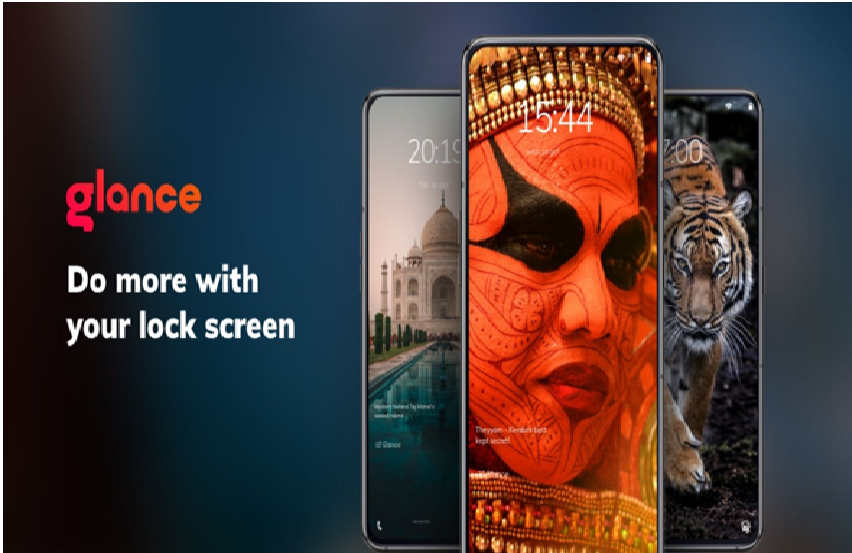
With Glance, you can effortlessly stay informed about the latest news, sports updates, and entertainment without unlocking your phone. Furthermore, you have the freedom to customize the content according to your preferences, making it a personalized experience.
Glance goes beyond passive content consumption with its interactive features, which are genuinely remarkable. Imagine joining live entertainment shows featuring celebrities, creators, and other Glance users. It’s like having a front-row seat at a concert without leaving the comfort of your home or changing out of your pajamas.
Additionally, sports enthusiasts will appreciate the real-time updates on their favorite teams and players, ensuring they never miss a moment of the action.
Also, if you’re concerned about battery drainage, let us tell you that Glance has been intelligently designed to consume minimal battery power on your phone. Moreover, if you still have reservations, you can activate Glance’s battery-saver feature to minimize battery consumption further. It’s akin to enjoying a low-calorie version of your favorite snack.
Glance undeniably offers a delightful and convenient experience worth considering before turning it off. However, if you still wish to know how to off Glance in MI phones, rest assured that Glance respects everyone’s preferences and provides the option to do so.
Is Glance Safe to Disable?
Yes, turning off the Glance phone is safe and will not negatively impact the performance or functioning of your device. However, there are some myths associated with turning off the Glance on phones.
But it’s important to clarify that turning off this feature will not directly improve the performance or functioning of your device. The impact on performance is negligible or non-existent. Some of the myths that circulate regarding Mi Glance turn off include:
Improved RAM or CPU Usage
Turning off this feature can free up system resources like RAM or CPU. However, the Glance for Mi feature only consumes significant system resources. Disabling it won’t have any noticeable impact on your device’s performance in terms of resource allocation.
Increased Storage Space
Another misconception is that turning off Glance for Mi can free up storage space on your device. However, this feature primarily fetches wallpapers from an online source and does not store them locally on your device. Disabling it will not affect your device’s storage capacity.
Improved Battery Life
While disabling Glance for Mi can indeed conserve battery life to some extent, the impact is generally minimal. The feature is designed to be battery-friendly, and the difference in battery usage, when enabled versus disabled, is usually insignificant.
Know How to Remove Glance from Lock Screen: A Step-by-Step Process
If you want to know how to remove Glance from lock screen in your devices – Redmi, or POCO smartphones, follow these simple steps:
Step 1 of How to Remove Glance from Lock Screen
Open the Settings application on your smartphone. Scroll down and tap on the ‘Lock screen’ option.
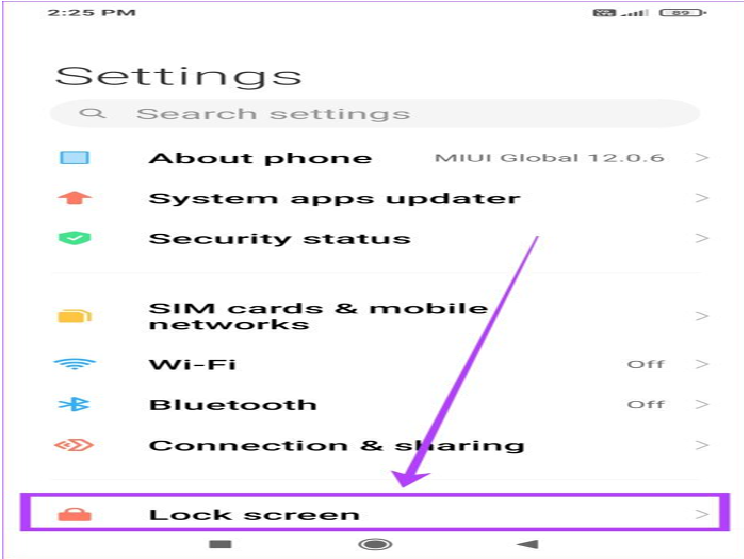
Step 2 of How to Remove Glance from Lock Screen
Within the ‘Lock screen’ section, you’ll find the ‘Glance for Mi’ setting. Tap on it to proceed.
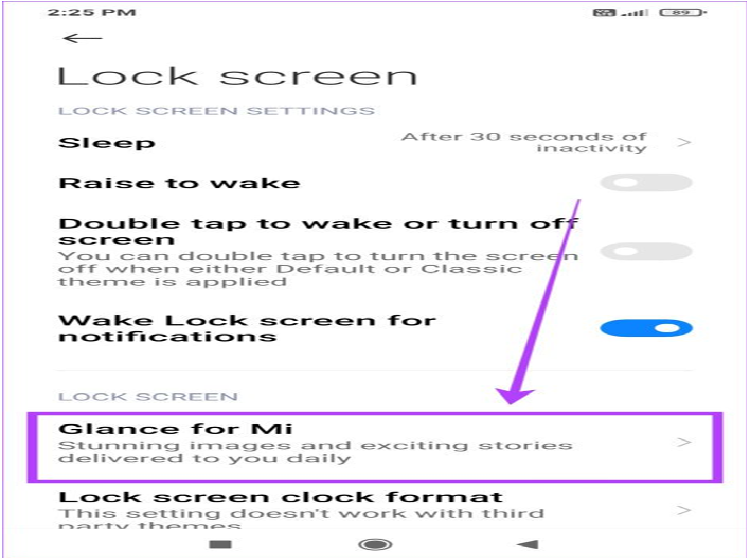
Step 3 of How to Remove Glance from Lock Screen
In this menu, you can customize the Glance lock screen feature according to your preferences. If you don’t want to do Mi Glance turn off entirely, you can select specific categories of wallpapers or other content you wish to receive.
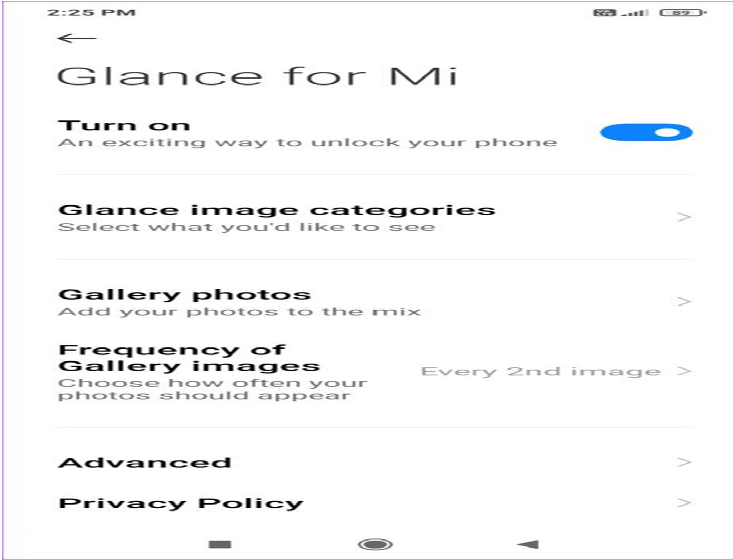
Step 4 of How to Remove Glance from Lock Screen
To turn off Glance permanently, locate the toggle button next to ‘Turn on’ and tap on it to turn it off.
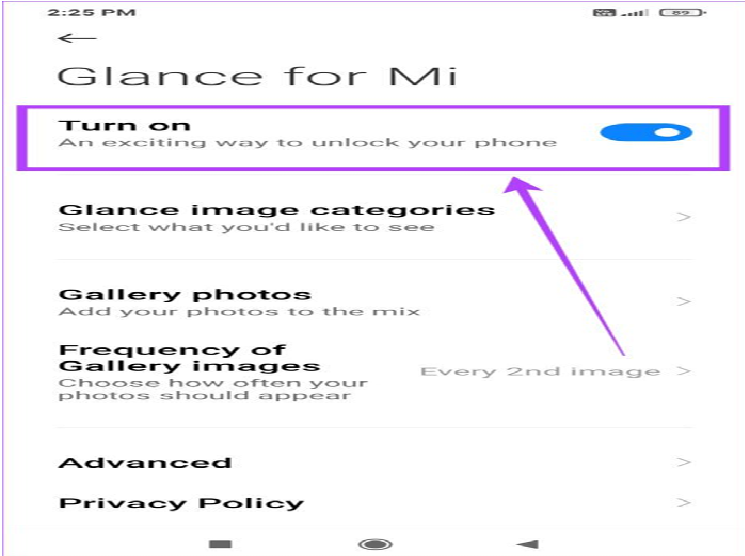
Step 5 of How to Remove Glance from Lock Screen
After tapping the toggle button, the operating system may prompt you to share the issue or the reason for disabling Glance. You can provide feedback by tapping ‘Sure’ or ‘Skip’ for Mi Glance turn off quickly.
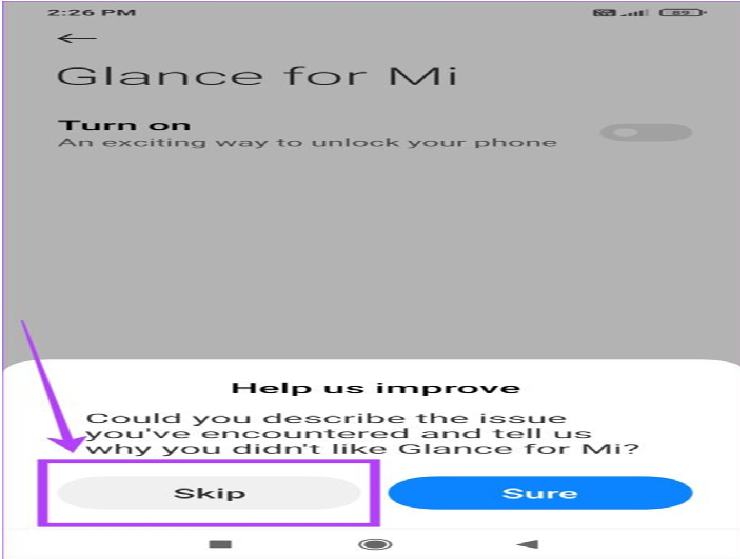
Remember: Removing Glance from your lock screen won’t directly enhance your phone’s performance. Glance is primarily a built-in feature that provides convenient access to information and notifications on the lock screen rather than a component that affects the overall performance of the device.
The performance of your smartphone is influenced by various factors like hardware capabilities, software optimisation, background processes, and the efficient utilisation of system resources. While removing Glance may free up a negligible amount of system resources, it’s unlikely to have a noticeable impact on the device’s overall performance or speed.
Wrapping Up: How to Remove Glance from Lock Screen
We hope you now understand how to disable and remove the look on the lock screen of smartphones. Let us tell you that disabling and removing Glance for smartphones from your phone’s lock screen is a matter of personal preference. If you love curated content delivered right to your Smartphone’s lock screen without searching tirelessly on the Internet, Glance is the best bet. However, some users prefer a static lock screen, leading them to turn off Glance.
Xiaomi, Samsung, Oppo, etc. offers the option to turn off this feature to accommodate the diverse preferences of its users. Whether you turn on or off Glance for Mi or any other device, it should not have a noticeable effect on the overall performance of your phone.